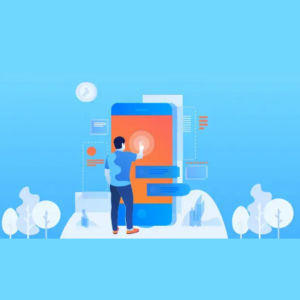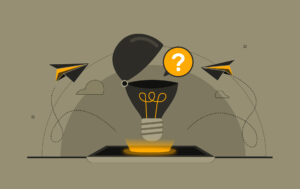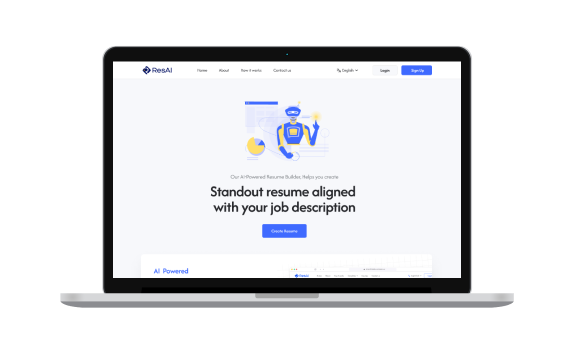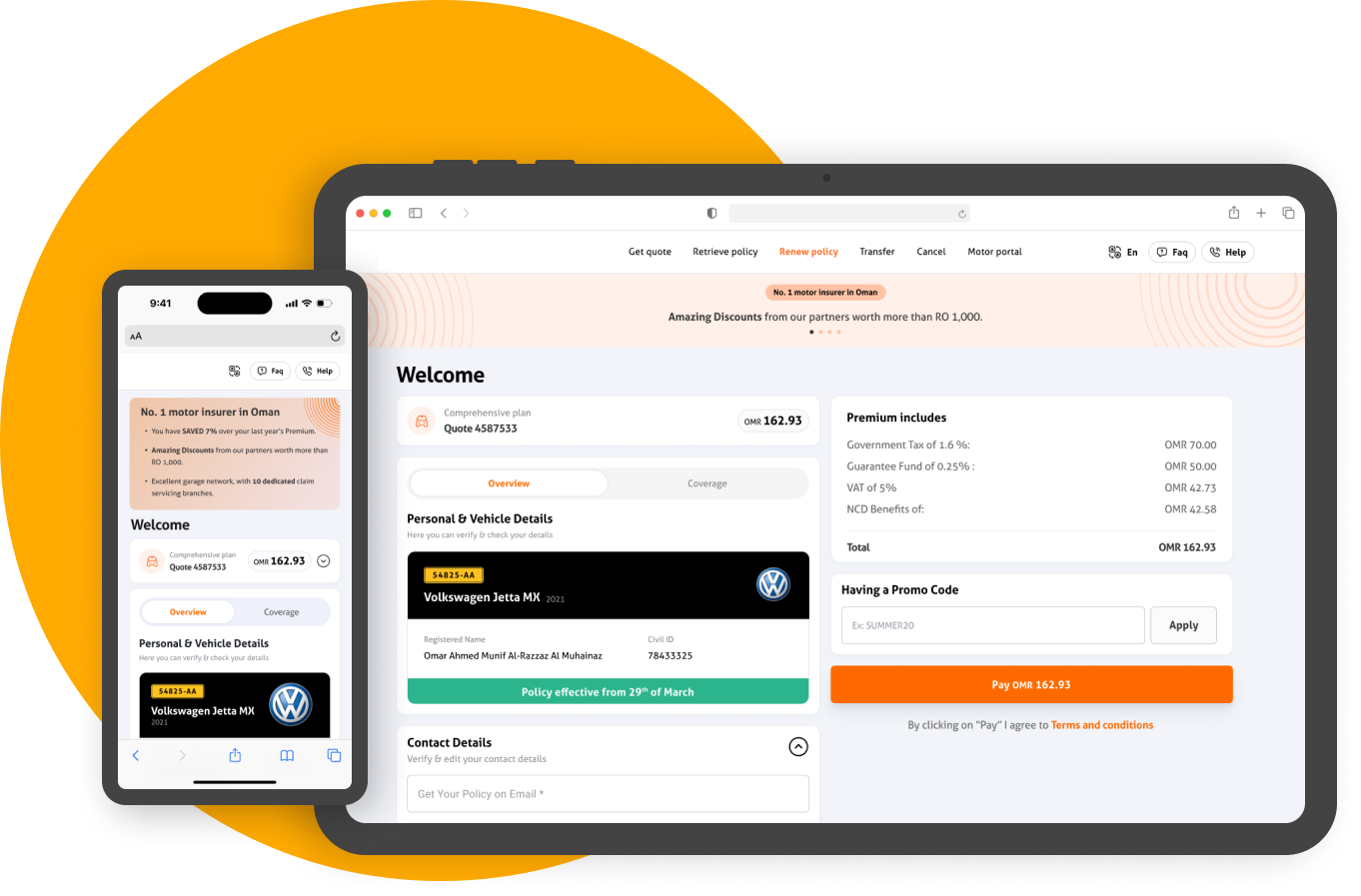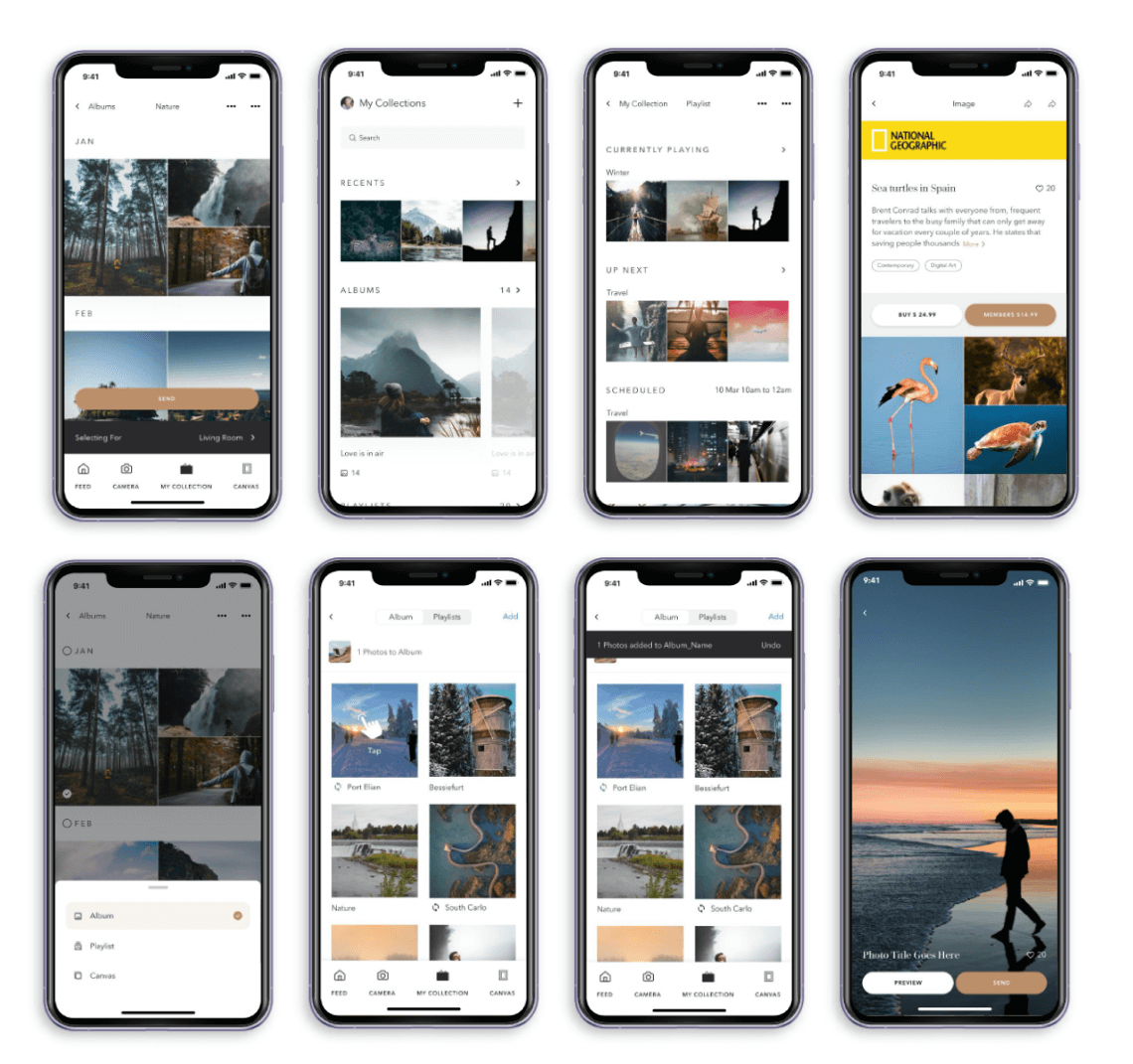What is AI?
Artificial Intelligence (AI) is a dynamic and swiftly evolving sector with the potential to transform our daily lives and professional environments.
AI is a set of algorithms enabling machines to perform human-like tasks such as speech recognition, language translation, image analysis, decision-making, and self-navigation. It is a rapidly developing field that aims to mimic human intelligence and perform tasks normally requiring human intervention.
However, in the design field, AI is increasingly playing a significant role in various aspects of the design process. It’s being used to enhance creativity, efficiency, and decision-making.
Role of AI in UX UI Design?
We are thrilled and terrified at the same time that AI magic is come to save the world. But since there is still a lot we don’t know about AI, trying to predict how it will function in the design industry.
However, AI is changing the way designers work by making things easier and more exciting. It helps with repetitive tasks like making layouts and resizing images, so designers have more time to focus on creative ideas. AI also looks at data to figure out what people like, helping designers make things that people will love. It’s like having a fellow designer who suggests cool new ideas and styles for designs.
It’s also good at making things personal like customizing designs to match what each person likes. And when it comes to making sure everyone can use the designs, AI helps find things that might be hard for some people to see or use. Overall, AI is like a creative partner that brings new ideas, saves time, and makes designs better for everyone.
AI Tools for UI UX Design
AI is transforming the design world by serving as a creative partner and tool for designers, AI tools let designers work together better by sharing and discussing ideas easily.
Some really cool AI Tools are:
- Uizard
An effective AI tool for prototyping. It is a great tool for designers because it makes the process of UI design for mobile apps and websites simpler. In the early stages of the design process, Uizard can help you swiftly turn your concepts into working prototypes, saving you time and effort.
- GeniusUI
Efficiency is the main focus of GeniusUI. This tool simplifies your design process by providing quicker-generating, customizable UI components. GeniusUI allows you to delegate tedious duties to your AI-powered assistant so that you can concentrate more on the creative aspects of your work.
- Khroma
Designing with the appropriate color scheme is essential, and Khroma can help with that. With the use of these tools, you may create and select color schemes based on AI algorithms, simplifying the process of selecting colors. These tools let you produce visually pleasing and unified designs that appeal to your target market.
- Colormind
Utilize Colormind to select the ideal color scheme. This artificial intelligence application creates a vast collection of color palettes by learning from images, videos, and artwork. Incorporate images or seamlessly integrate color palettes into your website or application pages. This is perfect for web and UI/UX designers seeking balanced and visually appealing color schemes.
- Freepik AI image generator
The renowned design firm Freepik has introduced an image generator. By merely giving a prompt, you can now quickly access the assets of your choice. With Freepik, get the best in creative convenience!
Harnessing the Power of AI in Design
Employing AI in design has its benefits:
- AI-Driven Design Optimization: AI refines product designs based on millions of successful ones, assisting designers in producing winning designs quickly and making fresh design recommendations to increase user engagement.
- Personalized E-commerce Experiences: AI enhances e-commerce site design by creating branded baselines and personalized experiences for shoppers based on profile and data points, enhancing overall effectiveness.
- Precision Personalization: AI can determine a user’s gender, age, location, context, and current mood through facial recognition and computer vision. Based on this data, UX designers can provide more personalized experiences to the user.
- Eye-Tracking Insights: AI that collaborates with designers expects how users will look at and read text on screens based on thousands of prior studies, allowing designers to focus on important areas.
- AI-Driven Diverse Product Creation: AI can help designers create millions of unique products and versions of packaging while keeping the design aesthetic and integrity of the brand.
Conclusion
In conclusion, UI/UX design for the web and the integration of artificial intelligence (AI) represent more than fleeting trends; they are the undeniable future of our industry. By leveraging AI technologies, designers are empowered to expand their creative boundaries, significantly increase their productivity, and sustain a competitive advantage in the bustling design market. Embracing the capabilities of AI can dramatically transform the design process. Therefore, designers and developers must start incorporating AI into their workflows immediately to stay ahead and make the most of these advancements.