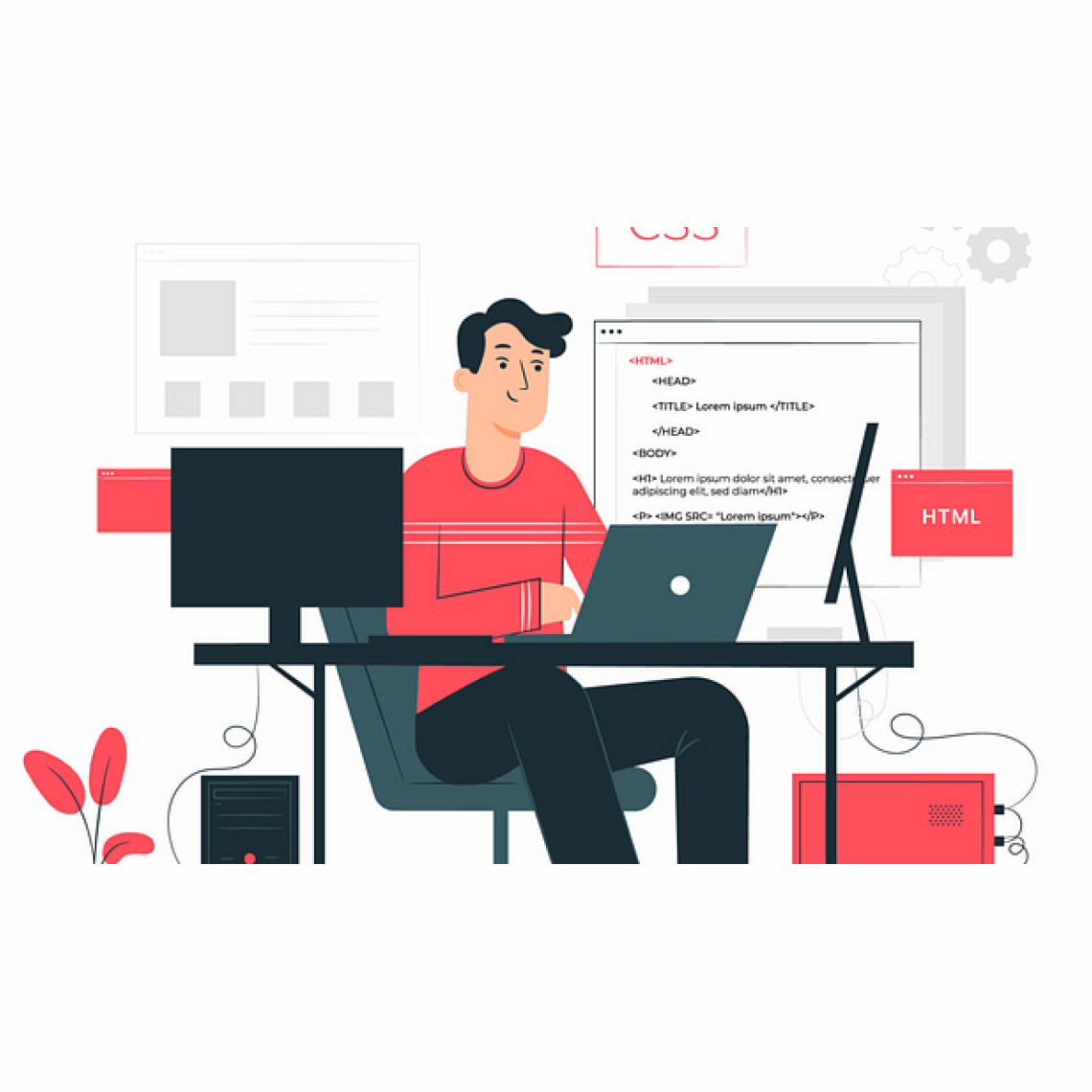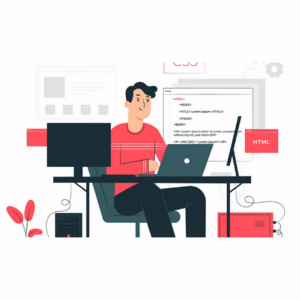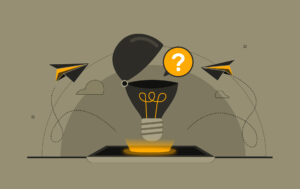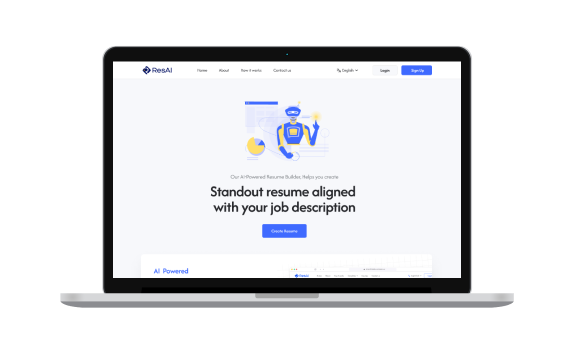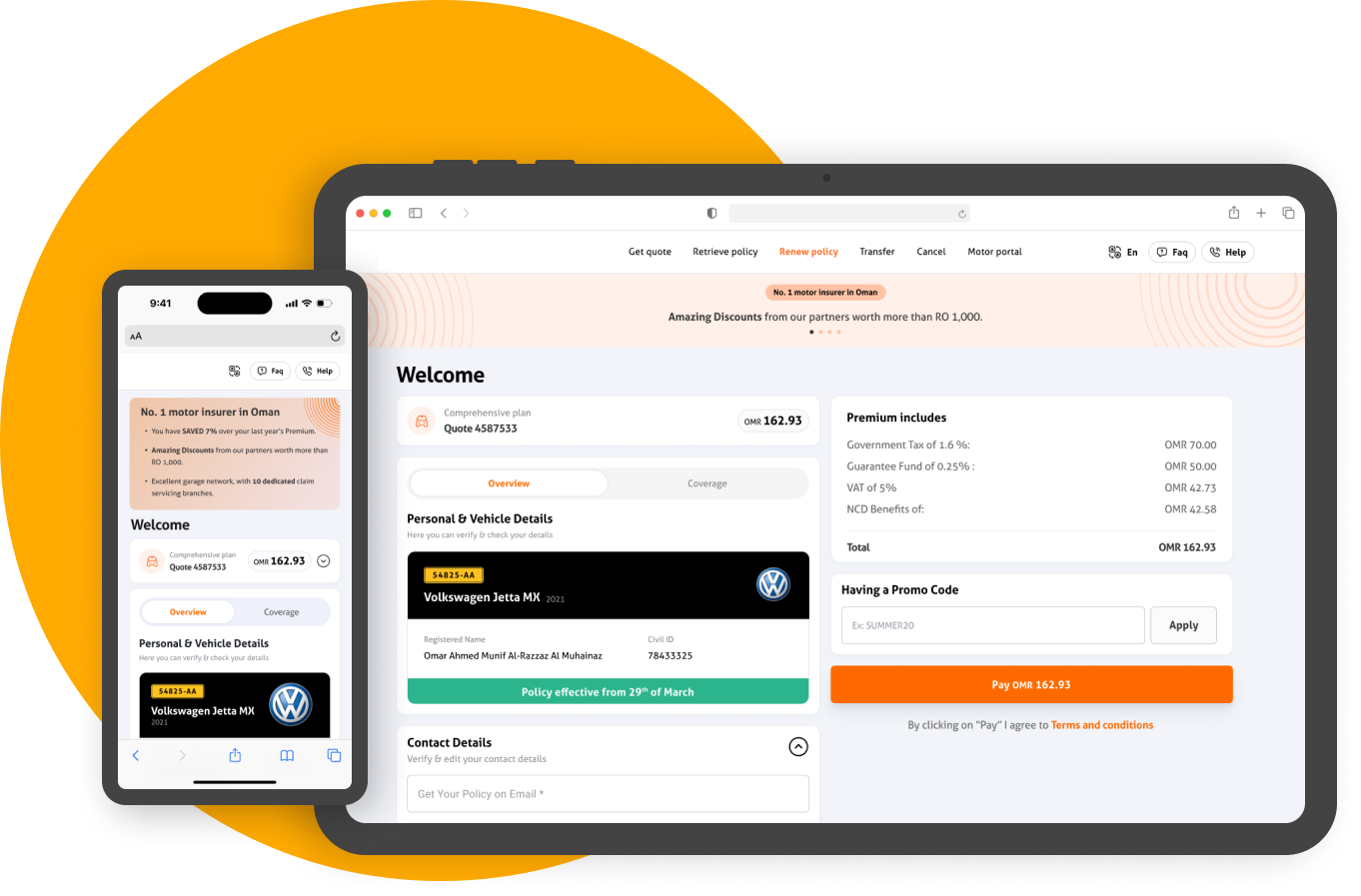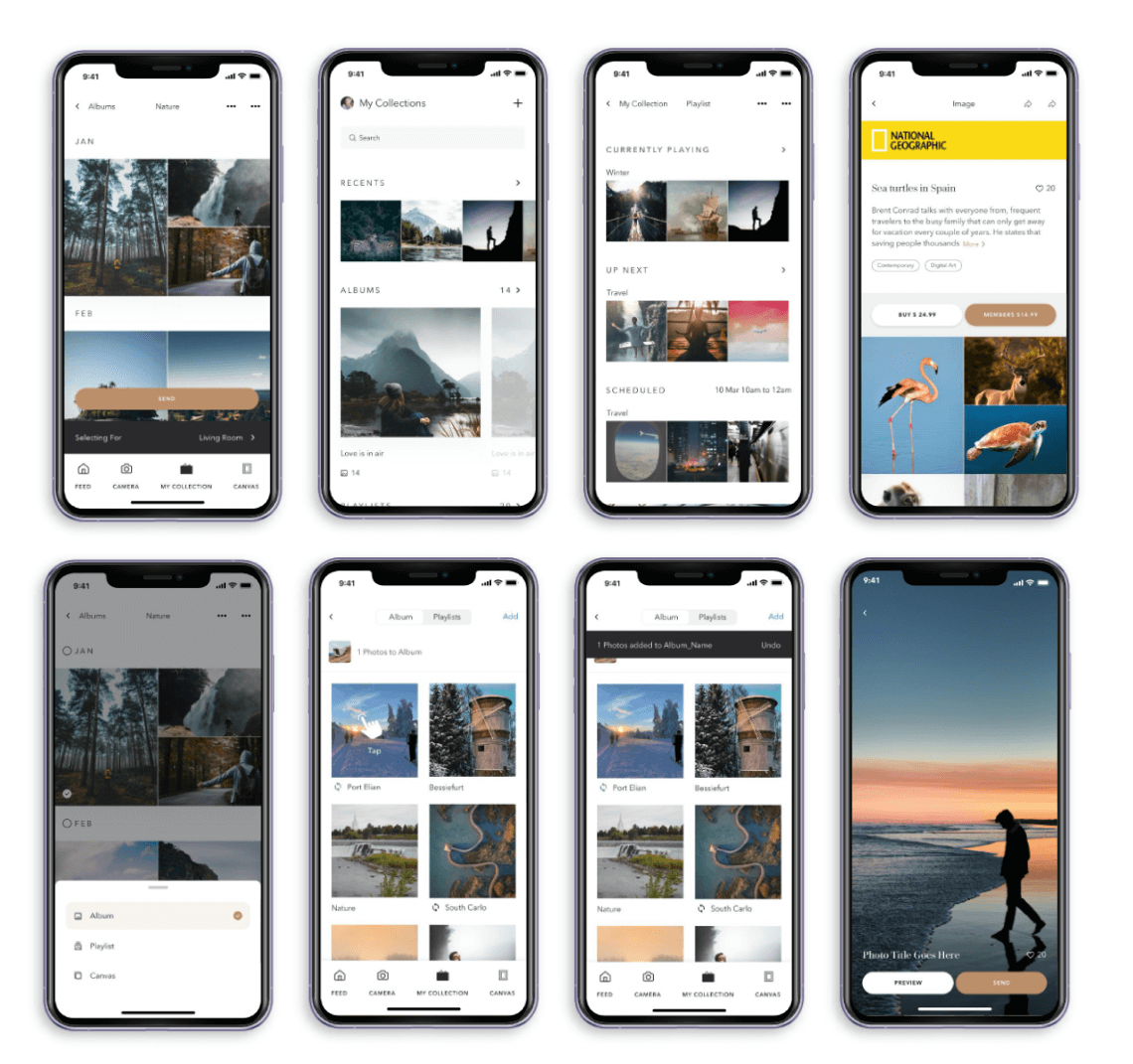Helpful frameworks for UX & UI design and development.
UX and UI design is a collaborative process involving many cross-functional operations. A beautifully designed interface doesn’t always translate to a perfectly functional application. This is mostly because of the lack of harmony and understanding between the workings of designers and developers.
Why is the understanding between design and development important?
“An architect would understand the properties of concrete, so why wouldn’t a designer understand the properties of a code?”
– Aarron Walter, VP of Design Education at InVision
Designers and developers can help each other and improve the overall product development process in a lot of ways. With collaboration and the use of some tools, both designers and developers can gain a fundamental understanding of each other’s world, perspectives, priorities, and goals.
To foster better collaboration and understanding of how things are built, UX designers must have a basic technical understanding of how JavaScript, HTML, CSS, or tools related to these work. This common ground between development and design can reflect positively in a lot of areas of the product development process.
From a business point of view, it can significantly bring down the budget, save a lot of time, reduce the testing load, and expedite the design and development process overall. And from a design perspective, it saves the effort and time of a designer by not having to redesign components or libraries every time, having ready-to-use resources, and most importantly, aligning developers and designers to a common product goal.
Useful frameworks for UX designers
This apparent gap between design and development can be bridged with some efforts to have a shared understanding and through some tools that can facilitate this coordination and collaboration. These tools can enable a smooth transition from the design to the development phase by providing legitimate, production-ready frameworks. Both the designers and developers can utilize these standardized frameworks to build wholesome user experiences by seamlessly integrating various functionalities into a digital solution such as charts, maps, animations, 3D visuals, and a lot more.
Let’s explore some of the most useful frameworks that are beneficial in the design and development process of building products.
Some commonly-used tools
Here are some of the most commonly used tools in the front-end development process.
1.Anime.js
Anime.js is a small JavaScript library that provides a single unified API to animate anything. It has a simple yet powerful API that facilitates the creation of attractive animations. Anime.js works with CSS, HTML, SVG, DOM attributes, and JavaScript objects.
2.Three.js
Three.js is a JavaScript library and an API used to create and display animated 3D graphics in a web browser. The interactive computer graphics are rendered using WebGL; a low-level graphics API for the web. Three.js is a cross-browser library that allows for easy creation and use of GPU-accelerated 3D graphics without needing standalone applications or plugins.
3. full Page
fullPage.js is a super convenient library for creating full screen scrolling websites i.e. single page or one-page sites with a lot of interactive functionalities. It also provides functionalities such as adding landscape sliders, links to site sections, customizable section sizes, integrating extensions, and much more. It is compatible with all the browsers and provides touch support for screens.
Helpful libraries for enterprise

Designing enterprise applications is a complex process as it has a lot of moving parts. Here are some libraries that are ready to use and tested, so that you don’t have to reinvent the wheel every time. With these, you can easily visualize and analyze big data, improve product efficiency, and have seamless cross-platform integrations for your enterprise solution.
1.Chart.js
Chart.js is an open-source visualization library for JavaScript used for making HTML-based charts and graphs. It comes with a bunch of in-built chart types such as line, bar, pie, donut, bubble, area, radar, mixed chart, and scatter plot. It also allows for creating responsive and resizable charts.
2. Highcharts
Highcharts is a charting library for the web and mobile platforms built on JavaScript and TypeScript to create data visualizations. It includes chart types such as line, spline, area, bar, pie charts as well as advanced charts. The tool supports all of the major programming languages, operating systems (iOS, Android), and frameworks (Angular, Vue, React).
3.Reveal.js
Reveal.js is a feature-rich HTML presentation framework used for creating attractive presentations to showcase your work. It is a free and open-source tool that can be used on a wide range of open web technologies. This tool is handy from a UX point of view as it aids in creating persuasive presentations to showcase research and design work.
4.Bit
With Bit, you can build a component library that allows you and your team to collect, extract, and reuse the UI components from your app. It is an open-source tool that is particularly useful for component-driven software development. Bit is an excellent tool as it acts as a tool that bridges the gap between design and front-end development. It also optimizes the development process by reducing cost overheads, turnaround time, and enhancing the quality of the deliverable.
5.D3
D3.js is a cool tool that lets you manipulate HTML based on data. It is a JavaScript library that is used for creating dynamic and interactive data visualizations with the help of HTML5, CSS, and SVG in web browsers. It is definitely a noteworthy tool as it offers a data-driven approach to data visualization and DOM manipulation.
6.Rechart
Another good tool in the bevy of charting tools is Recharts. It is a composable charting library based on React and D3. Recharts is an extremely efficient tool for writing and creating charts in React applications.
7.VX
VX is a powerful tool offering a collection of reusable visualization components. It combines the functionalities and power of D3 and React to enable the creation of reusable and/or custom chart libraries as per your needs.
8.Leaflet.js
Leaflet is a thoughtfully created open-source JavaScript library for building maps for web and mobile applications. Known for its mobile-friendly interactivity, Leaflet offers a lot of mapping features and functionalities allowing an easy map integration into applications for developers. It is a good example of a simple and usable tool.
9.Google Maps
As Google never disappoints, its JavaScript-based maps API Google Maps is a developer-friendly, easy-to-use tool to integrate map experience into your applications. It is a feature-rich platform providing an array of customization and personalization features to create dynamic and interactive maps.
10.Angular Material
Angular Material is an AngularJS Material library that provides reusable and accessible UI components for Angular developers. The APIs offer a personalized user experience by the use of customizable and interactive UI components for Angular.
11.Material UI
Material UI is a gold mine of UI components. It is a component library that offers production-ready components and allows you to build your design systems on the platform. To learn more about how to leverage the features and functionalities of Material UI to create good user experiences, check out our case study of Orbiits UX.
Summary
All of the tools discussed above can aid in the product development process in their unique ways. It will not hurt if UX designers have a fundamental understanding of the utility and purpose of such tools. They can support the development process and save valuable time by creating designs that comply with the standards and guidelines of these frameworks and tools.