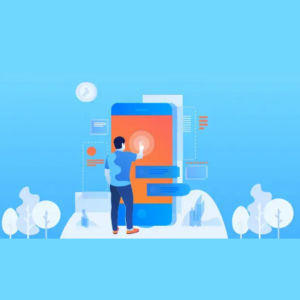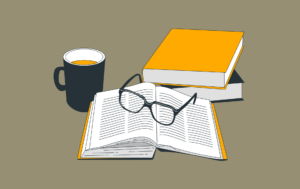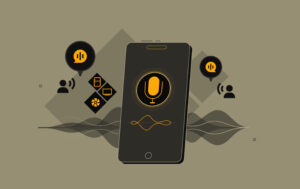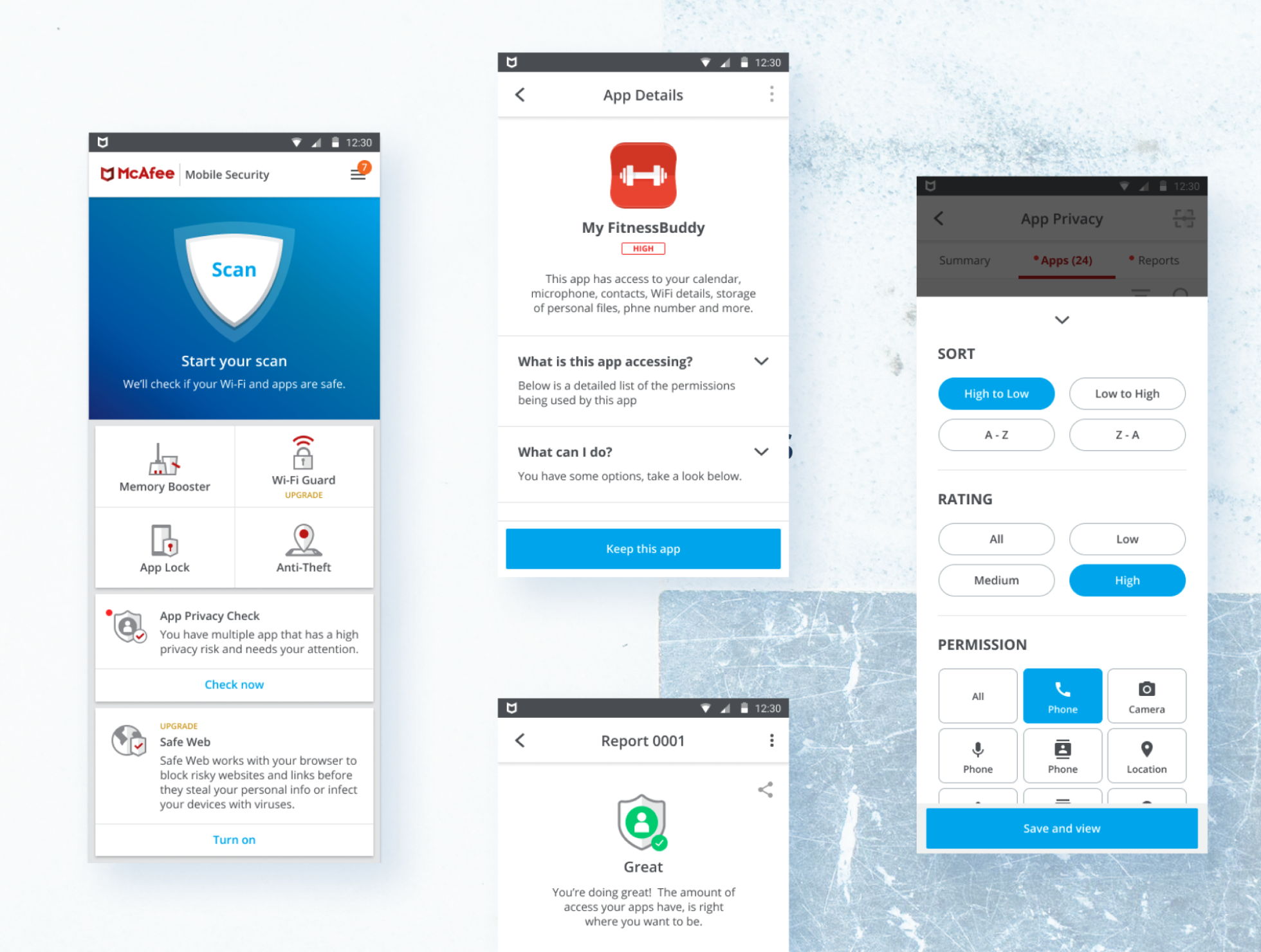AI is transforming the way we create products and systems. While some individuals are skeptical, UX designers and developers are benefiting. It’s natural for a UX expert to be curious about the convergence between AI and UX design. Since the birth of the smartphone, artificial intelligence has been one of the most buzzy and fast-growing industries. Every major tech company has become involved in some manner, and global luminaries from several disciplines have weighed in on the technology’s benefits and drawbacks.
AI History
Artificial intelligence’s origins can be traced back to the mid-twentieth century. The phrase “artificial intelligence” was coined in 1956 by John McCarthy, usually recognized as the father of artificial intelligence. McCarthy and a team of Dartmouth College academics proposed that artificial intelligence (AI) may be achieved by programming computers to mimic human thought processes. Over the years, researchers continued to create new algorithms and techniques for machine learning, natural language processing, and computer vision.
In recent years, deep learning breakthroughs have resulted in significant gains in speech recognition, image classification, and natural language processing. Along with these advancements, generative AI, a new type of AI, has emerged.
Generative AI, also known as creative AI, is a sort of artificial intelligence that employs machine learning algorithms to produce original and creative material such as art, music, and literature. This has increased interest and discussion about these technologies.
Impact Of AI on UX Designers
AI is everywhere, from automated customer care chatbots to product recommendations based on browser history. AI assists UX designers in automating boring activities such as categorizing user actions, predicting future behaviors, and extracting useful insights from enormous amounts of user data—leaving more time to fine-tune the final product. This degree of personalization enables the creation of more advanced, user-focused digital products
Now that we’ve got some background on the rise of AI, let’s look at ways designers can incorporate AI into the UX Design Process.
Ways UX designers can use AI to their advantage to concentrate more on the final product:
Automate repetitive tasks: AI can automate tasks such as user research, data analysis, and design testing. This frees up UX designers to focus on more creative and strategic work.
- Provide insights into user behavior: AI can analyze user data to identify patterns and trends. This information can help UX designers understand how users interact with their designs and make improvements.
- Personalize the user experience: AI can be used to personalize the user experience by recommending content, products, or features that are relevant to each user. This can improve user engagement and satisfaction.
- Generate creative concepts: AI can be used to generate creative concepts for new designs. This can help UX designers come up with new ideas and solutions to problems.
- Test and iterate designs: AI can be used to test and iterate designs quickly and efficiently. This helps UX designers improve the usability and effectiveness of their designs.
Here are some ways AI is currently applied in UX design:
- Chatbots: AI-powered chatbots can be used to provide customer support, answer questions, and help users navigate complex websites or apps.
- Recommendation engines: AI-powered recommendation engines can suggest products, content, or relevant features to each user.
- Personalized onboarding: AI can be used to personalize the onboarding experience for new users, providing them with the information and resources they need to get started quickly and easily.
- A/B testing: AI can be used to automate A/B testing, which helps UX designers compare different versions of a design to see which one performs better.
- Design optimization: AI can optimize designs for usability and effectiveness. This can be done by identifying areas for improvement and making recommendations for changes.
AI tools that UX designers can use
Adobe Sensei
Adobe Sensei is an AI tool package that can be used for various activities such as generating color palettes, creating wireframes, and conducting design tests. For example, Sensei’s Colour Palette Generator can generate color palettes that are aesthetically appealing and compatible with the product’s brand identity, while Sensei’s Wireframe Assistant can generate wireframes based on user stories and design specifications. Sensei’s A/B testing may also assist designers in comparing several versions of a design to determine which one is more effective.
Figma
Figma is an AI-powered collaborative design tool that can be used by UX designers to create wireframes, mockups, and prototypes. It is cloud-based, so multiple designers can work on the same file at the same time. Figma also includes capabilities such as auto-layout and smart selection designs. Designers may use Figma to share input, create design systems, and export files for development. These traits help to create designs more rapidly and efficiently.
ChatGPT
ChatGPT is an AI writing tool that can be used to generate copy for websites, apps, and other digital products. ChatGPT may provide text for websites, applications, and other digital goods. This saves designers time and effort while also allowing them to generate more interesting and personalized content. ChatGPT, for example, may produce product descriptions, marketing text, and even chatbot interactions. GPT-4 is the latest version of OpenAI’s language model systems.
These are just a few of the many ways that AI tools can be used in UX design. As AI technology continues to evolve, we can expect to see even more innovative and powerful AI tools being developed for UX designers.
Benefits of using AI in UX design
- Increased efficiency: AI can automate tasks, freeing up UX designers to focus on more creative and strategic work.
- Improved usability: AI can be used to personalize the user experience and make it more intuitive and engaging.
- Increased effectiveness: AI can be used to test and iterate designs quickly and efficiently, leading to better results.
- Enhanced creativity: AI can be used to generate creative concepts and ideas, helping UX designers come up with new solutions to problems.
Challenges of using AI in UX design
- Lack of transparency: AI algorithms can be complex and difficult to understand, which can make it difficult to trust the results.
- Bias: AI algorithms can be biased, which can lead to unfair or discriminatory results.
- Security and privacy concerns: AI systems collect and store a lot of data, which can raise security and privacy concerns.
Many UX designers wonder: Is AI going to take my job?
As long as we’re creating for people, we’ll always need human designers. While AI can be a valuable tool in a UX designer’s toolbox, it cannot replace human empathy. UX design will always be about establishing a deep understanding of human requirements and producing practical, entertaining products that mirror everyday human experiences. Leading workshops and communicating with stakeholders throughout the organization are important aspects of UX design that AI will not replace anytime soon. In summary, AI is here to stay, and it can even make the work of UX designers simpler.
However, it is important to remember that AI is not a replacement for human creativity and expertise. UX designers should use AI as a tool to augment their skills and knowledge, not replace them.
Having a good user experience (UX) design is essential for artificial intelligence (AI) systems. It plays a significant role in making these technologies effective and user-friendly. The quality of the UX enhances the overall efficiency of the AI system and makes it more accessible to a wider audience. Additionally, a well-crafted UX can make an AI system more enjoyable and engaging, resulting in increased user satisfaction and loyalty.
Cons of AI
It’s critical to remember that AI isn’t perfect. The technology is still in its early stages and, like people, is prone to errors or blunders. As the need for AI-driven user insights develops, it’s becoming increasingly important to double-check the information you get, especially before making a final decision on major product modifications or upgrades. While AI is useful for quantitative data and qualitative research, but tasks such as user interviews, focus groups, and card sorting should always be undertaken by humans for humans.
Conclusion
Overall, AI is a powerful tool that can be used to improve the UX design process. However, it is important to be aware of the challenges involved and to use AI responsibly.