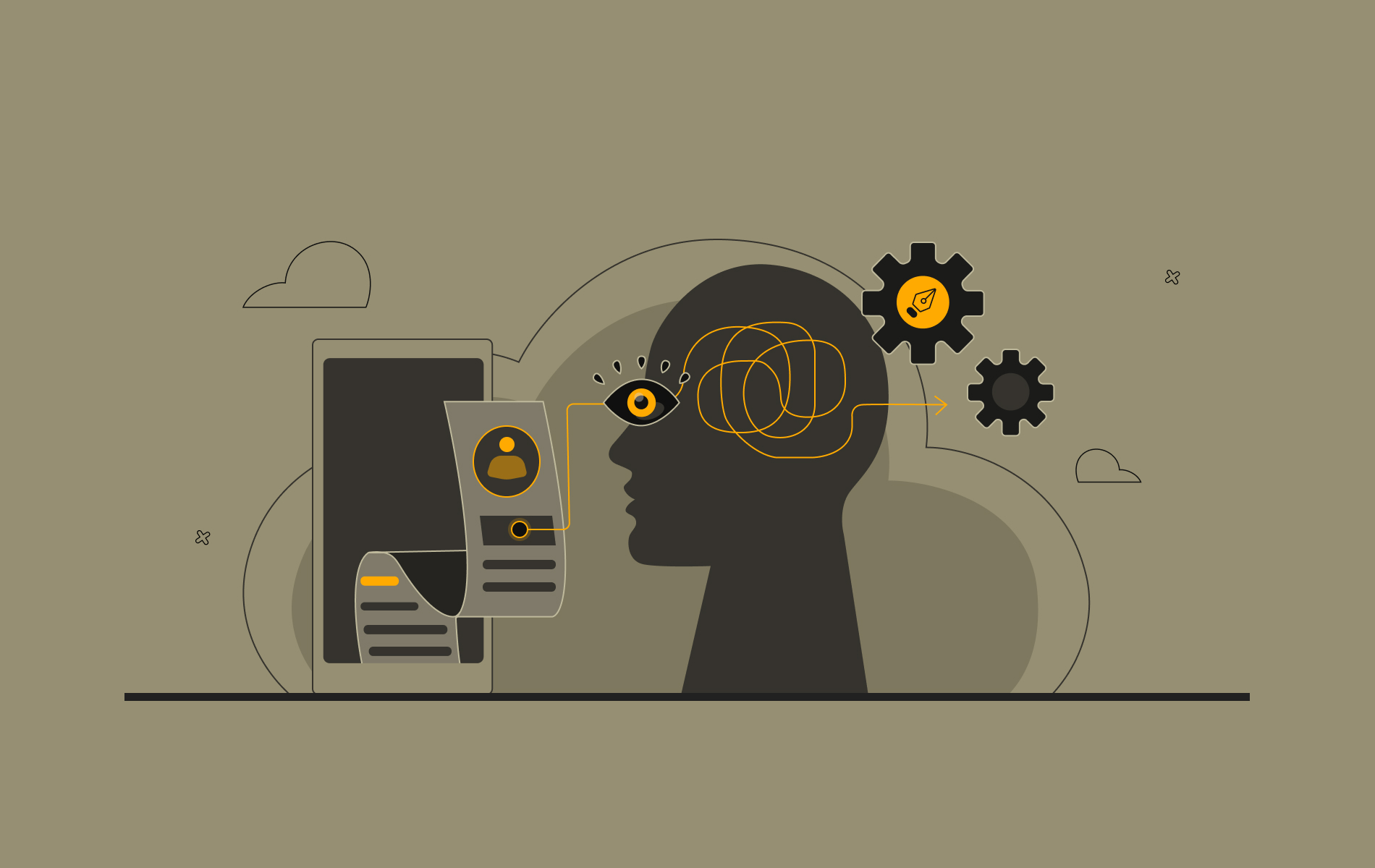By Priyanshi Khare
Ever wonder why some apps just feel right? That’s the magic of Neuro-UX. It’s like having a secret map to how our brains work when we’re clicking around online.
Think of Neuro-UX as bringing brain science into design. Instead of making websites that look cool, designers are now creating digital experiences that feel super natural, almost like they’re reading your mind.
In this blog, we’ll break down how understanding our brain can help create apps and websites that people enjoy using. No complicated science, just the cool way our minds interact with digital stuff.
Cognitive Load: Managing Mental Effort
One of the brain’s primary challenges is dealing with cognitive load, which refers to the amount of mental effort required to process information. When users are overwhelmed by too much information or complex designs, their cognitive load increases, leading to frustration and task abandonment.
Design Implications
- Minimalist design: Keep interfaces simple and clutter-free. Focus on displaying only essential elements to prevent overwhelming users.
- Progressive disclosure: Break down complex tasks into smaller steps and reveal information as needed to prevent cognitive overload.
- Clear visual hierarchy: Use design elements like size, color, and positioning to draw attention to the most important aspects, helping users process information more efficiently.
Attention Span: Grabbing and Retaining Focus
Human attention spans are notoriously short, and distractions are rampant. The brain is naturally drawn to contrast, motion, and novelty, but without a hook, users will quickly lose interest.
Design Implications
- First impressions matter: Capture attention quickly with a visually engaging design and clear messaging.
- Microinteractions: Add subtle animations or feedback (like buttons changing color on hover) to maintain engagement and make the interface feel interactive.
- Chunking information: Organize content into smaller, digestible chunks that align with how the brain processes information, making it easier for users to focus and retain key details.
Memory: Enhancing Recall with Familiar Patterns
The brain loves familiarity. When users recognize familiar design patterns, they can more easily navigate an interface without needing to learn something new, thanks to mental models that help them recall previous experiences.
Design Implications
- Consistency: Keep design elements consistent across the platform to help users develop a mental model of how the interface works.
- Gestalt principles: Apply Gestalt psychology, which helps users understand visual relationships between elements, such as grouping similar items or using symmetry.
- Recognition over recall: Present users with recognizable options, like dropdowns or icons, rather than forcing them to remember specific information.
Emotions: Leveraging the Power of Affect
Neuroscience shows that emotions play a key role in decision-making and memory formation. Designs that evoke positive emotions can create lasting impressions and enhance user engagement.
Design Implications
- Color psychology: Use color strategically to evoke specific emotions. For instance, cool colors like blue can induce calmness, while warm colors like red can evoke urgency or excitement.
- Emotional triggers: Incorporate storytelling or visual elements that resonate emotionally with users, creating deeper connections with the product.
- Positive feedback loops: Reinforce positive emotions by offering immediate feedback for user actions, like a success message or animation after completing a task.
Decision Fatigue: Simplifying Choices
Decision fatigue occurs when users are bombarded with too many options. The brain’s ability to make decisions deteriorates over time, which can lead to frustration and drop-offs in user engagement.
Design Implications
- Reduce choices: Limit the number of decisions users need to make at one time. The Hick-Hyman Law suggests that the more options there are, the longer it will take to make a decision.
- Defaults and recommendations: Offer smart defaults and recommendations to guide users toward optimal choices with minimal effort.
- Visual prioritization: Use bold text, highlighted buttons, or large call-to-actions (CTAs) to make critical decisions stand out, reducing the mental effort required to make a choice.
Mental Models: Aligning Design with User Expectations
Mental models are the expectations users form based on past experiences with similar products. When designs align with these models, users feel more comfortable and confident navigating the interface.
Design Implications
- Familiar patterns: Use recognizable design elements and interactions that users are already accustomed to, such as the familiar shopping cart icon for e-commerce platforms.
- Predict user behavior: Anticipate the next logical step a user might take based on their mental model and streamline the interface to support this behavior.
- Easy error recovery: Ensure that error messages are clear and offer actionable steps for recovery. This reduces frustration and helps users feel in control.
Attention to Novelty: Creating Moments of Surprise
While familiarity is crucial, the brain is also wired to respond to novelty. A touch of surprise or delight can make a product more memorable and enjoyable to use.
Design Implications
- Microinteractions for delight: Small, unexpected animations (like confetti after completing a task) can surprise users and make their experience more enjoyable.
- Introduce new features: Draw attention to new features using subtle animations or tooltips to highlight what’s new without overwhelming the user.
- Gamification: Add elements of gamification, such as badges, rewards, or progress indicators, to keep users engaged by offering a sense of achievement.
Neuroplasticity: Encouraging Learning Over Time
Neuroplasticity is the brain’s ability to adapt and learn over time. Designers can leverage this concept by creating intuitive onboarding experiences and reinforcing key behaviors gradually.
Design Implications
- Gradual onboarding: Instead of overwhelming users with all features at once, introduce functionality step-by-step to allow users to learn and retain information progressively.
- Reinforce key actions: Provide subtle reminders and cues for essential features that users might overlook or forget.
- Interactive tutorials: Use interactive elements to guide users through tasks during onboarding, helping them learn by doing, which reinforces memory.
Conclusion
Neuro-UX combines neuroscience and design to create interfaces that are more in tune with the brain’s natural tendencies. By minimizing cognitive load, simplifying decisions, enhancing emotional engagement, and aligning with mental models, designers can craft experiences that are not only intuitive but also enjoyable and memorable. As UX design continues to evolve, incorporating brain science into the design process will play an increasingly important role in shaping user experiences that feel effortless and rewarding.
References
- Sweller, J., Ayres, P., & Kalyuga, S. (2011). Cognitive Load Theory. Springer Science & Business Media.
- Kahneman, D. (2011). Thinking, Fast and Slow. Farrar, Straus and Giroux.
- Norman, D. A. (2013). The Design of Everyday Things: Revised and Expanded Edition. Basic Books.
- Rohrer, C. (2014). When to Use Which User Experience Research Methods. Nielsen Norman Group.
- Gestalt Principles in UI Design. (n.d.). Interaction Design Foundation. Retrieved from https://www.interaction-design.org/literature/topics/gestalt-principles